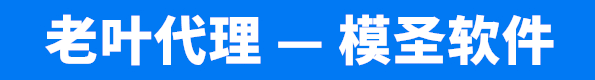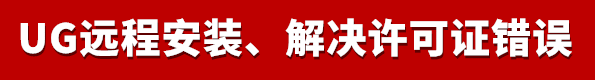UG NX中英文界面(多国语言)共存的解决方案
在我们使用NX软件的时候,有时在同一台电脑上需要同时使用简体中文或者英文,或者同时安装两个版本NX软件,一个简体中文版,一个英文版(包括其它国家语言)。
这个时候我们就需要一些特别的方...
在我们使用NX软件的时候,有时在同一台电脑上需要同时使用简体中文或者英文,或者同时安装两个版本NX软件,一个简体中文版,一个英文版(包括其它国家语言)。
这个时候我们就需要一些特别的方法来实现。
第一种:同一个NX版本需要不同的软件语言界面(假设同一台电脑使用NX1847简体中文版、英文版)
电脑桌面上新建一个文本文档,然后输入以下文本:
set UGII_LANG=simpl_chinese
start "title" "%UGII_BASE_DIR%\NXBIN\ugraf.exe"
另存为—保存类型选择所有文件,输入:NX简体中文版.bat
然后把文本改成:
set UGII_LANG=english
start "title" "%UGII_BASE_DIR%\NXBIN\ugraf.exe"
另存为—保存类型选择所有文件,输入:NX英文版.bat
这样,我们分别双击打开NX简体中文版.bat和NX英文版.bat就可以启动简体中文版和英文版的界面,当然,还可以设置其它国家语言,NX环境变量值在这里查看。
======================================================
第二种:不同的NX版本,不同的软件语言界面(假设NX1847简体中文版、NX12.0英文版)
分别打开NX1847和NX12.0程序所在目录下的:ugii_env.dat文件。
文件路径是:
C:\Program Files\Siemens\NX\UGII\ugii_env.dat
C:\Program Files\Siemens\NX 12.0\UGII\ugii_env.dat
NX1847改成以下:
#
# Copyright 1991 - 2013 Siemens Product Lifecycle Management Software Inc.
# All Rights Reserved.
#
###############################################################################
#
#
# This file should be used to override any standard NX environment variables.
# The values defined here will take precedence over the NX values. This file
# will not be overwritten by an MR installation.
#
# Override any variables here.
UGII_LANG=simpl_chinese
#
NX12.0改成以下:
#
# Copyright 1991 - 2013 Siemens Product Lifecycle Management Software Inc.
# All Rights Reserved.
#
###############################################################################
#
#
# This file should be used to override any standard NX environment variables.
# The values defined here will take precedence over the NX values. This file
# will not be overwritten by an MR installation.
#
# Override any variables here.
UGII_LANG=english
#
PS:以上两个ugii_env.dat文件,你可以不用整个复制以上代码。直接在你的ugii_env.dat文件里修改,分别加入UGII_LANG=simpl_chinese和UGII_LANG=english,按以上格式#号不得乱删除,保存文件即可。
这样就可以实现UG NX软件多国语言共存了。
NX网 老叶原创技术文章,转载说明出处。
- 发表于 2019-03-13 22:41
- 阅读 ( 16300 )
- 分类:NX技巧
你可能感兴趣的文章
- UG高版本启用经典工具条补丁(免费) 5221 浏览
- UG各大新版本的新增功能集合 25118 浏览
- UG NX型腔铣强制设置毛坯距离工具(支持NX1847系列) 10635 浏览
- UG1847加工对话框新版界面(不再弹弹弹) 17 浏览
- UG NX软件各版本支持哪些系统 32位和64位怎么选择的说明 53519 浏览
- NX1847可能无法打开NX1872系列创建的prt文件 7944 浏览
5 条评论
请先 登录 后评论