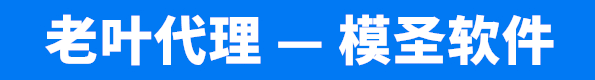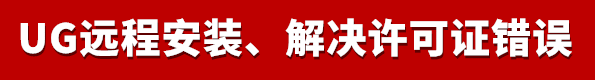5 UG双击打开文件提示Routing to application...The following error occurred
回答问题即可获得 5 经验值,回答被采纳后即可获得 10 金币。
每次启动都会有这个提示 怎么解决?
Router Error:The following error occurred:The interoperation was cancelled by the user after the application was launched.
Please check that the requested application is not still starting before attempting to launch another instance.
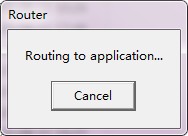
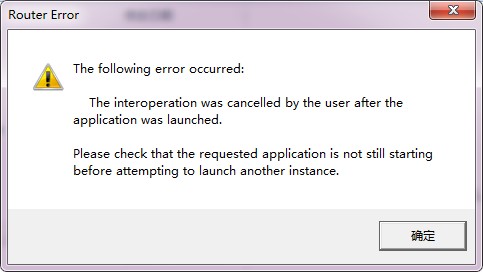
请先 登录 后评论
2 个回答
通俗点讲,你的UG某些命令没有退出或者ug的打开窗口还开着,关闭就行. 举个例子 比如你先打开了ug 然后点了拉伸命令,这个时候最小化UG窗口,直接双击一个其它文件,就会出现这个提示. 解决方法也很简单,退出拉伸命令就可以了.
请先 登录 后评论
- 1 关注
- 0 收藏,16182 浏览
- 静牵 提出于 2020-08-11 22:20