UG2.0是远古时代的版本了,所以和现在的WIN7\WIN10等版本不太兼容,所有有些电脑在升级NX2.0.2.6版本时可能会提示这个错误。
解决文案:
在升级包目录下看到,ugs_update.bat文件
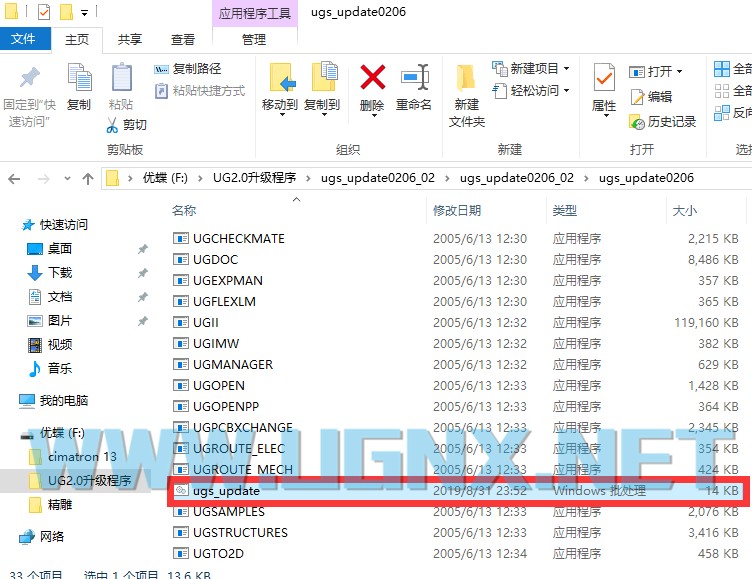
右键用记事本打开,在第二行(@echo off)加入:
set REQUIRED_PLATFORM=AMD64
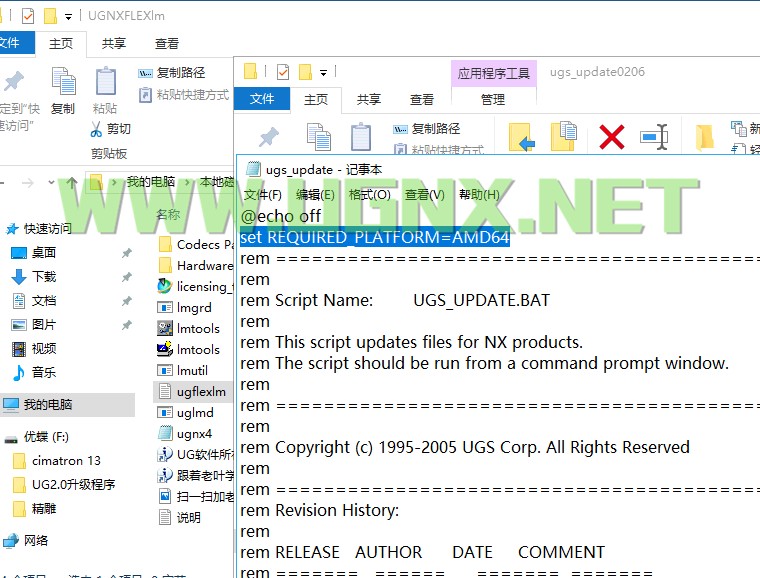
保存文件,再用右键-管理员身份打开ugs_update.bat文件,然后按任意键进行升级即可。
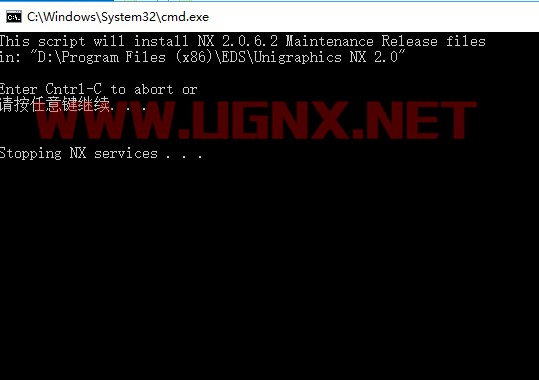
(PS:如果升级不成功,建议重启电脑再试)
Incorrect machine type detected for this software.
This software was originally intended for machine type: x86
The hardware for this machine appears to be type: AID64
Please check that you are installing the right version of
this software for your hardware.
If you are certain you wish to do this, you may override the hardwrare
check by setting an environment variable: REQUIRED_PLATFORI to the
value for your machine type (AID64) and re-run P:\UG2.0升级程序\ugs_update0206_02
\ugs_update0206_02\ugs_update0206\ugs_update.bat.
e.g.execute the following cornnand and re-run P:\UG2.0升级程序\ugs_update0206_02\
ugs_update0206_02\ugs_update0206\ugs_update.bat.
set REQUIRED_PLATFORM=AMD64

UG2.0是远古时代的版本了,所以和现在的WIN7\WIN10等版本不太兼容,所有有些电脑在升级NX2.0.2.6版本时可能会提示这个错误。
解决文案:
在升级包目录下看到,ugs_update.bat文件
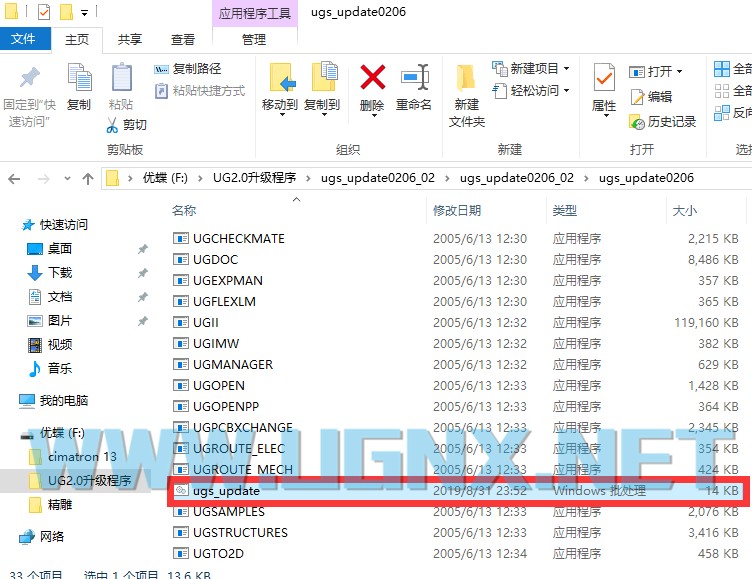
右键用记事本打开,在第二行(@echo off)加入:
set REQUIRED_PLATFORM=AMD64
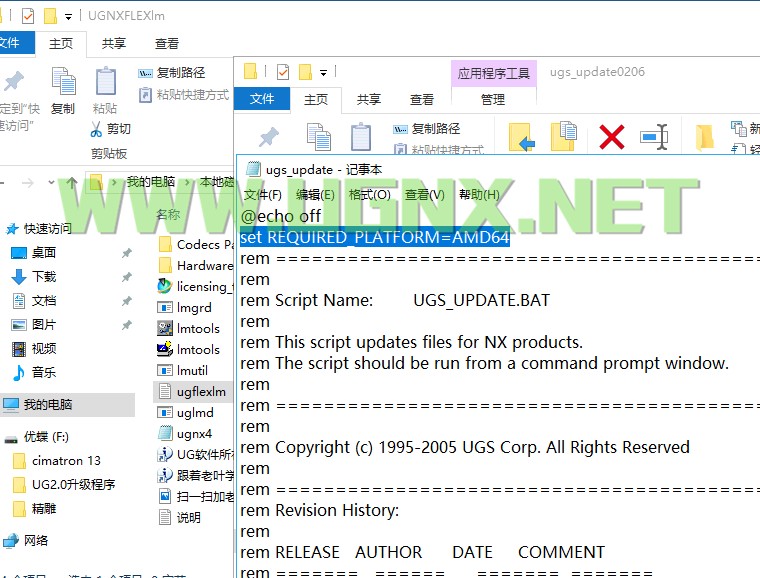
保存文件,再用右键-管理员身份打开ugs_update.bat文件,然后按任意键进行升级即可。
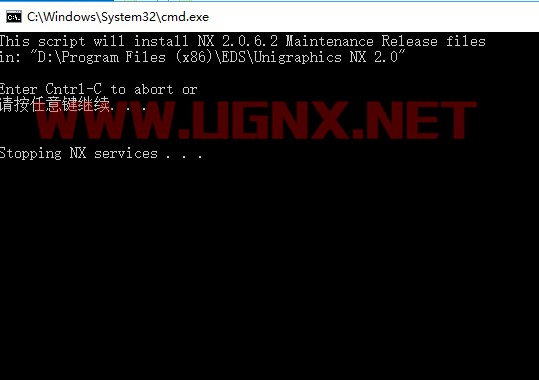
(PS:如果升级不成功,建议重启电脑再试)
如果觉得我的回答对您有用,请随意打赏。你的支持将鼓励我继续创作!
