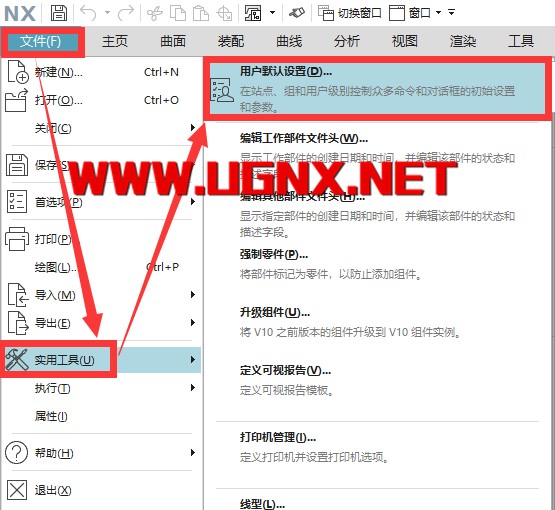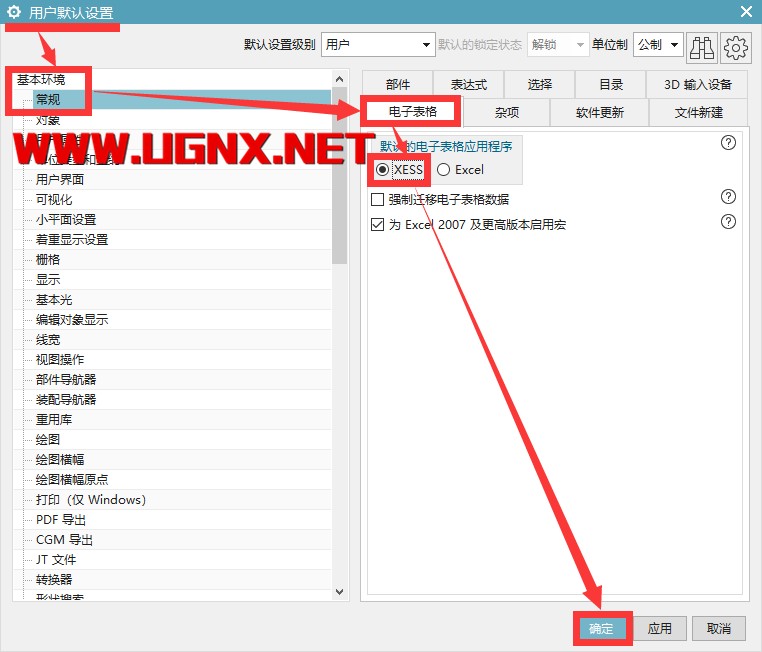可以,不过你可能需要一些设置。
https://www.ugnx.net/wt/1266
1、按以下方法操作:
1)、打开WPS—右上角齿轮—配置和修复工具。

2)、在WPS Office综合修复/配置工具页面,选择最下面的【高级】
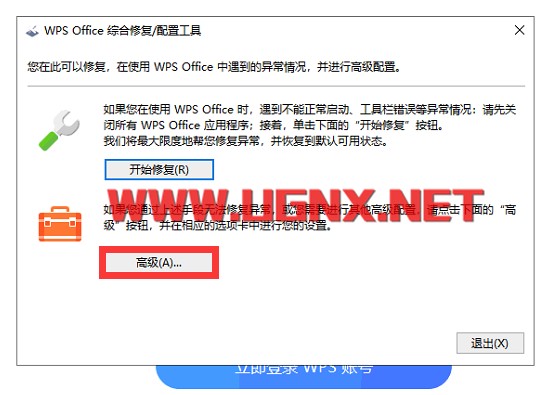
3)、在WPS Office配置工具—兼容设置—勾选【WPS Office兼容第三方系统和软件】,选择Microsoft Office2007或者Microsoft Office2003—确定—重启NX软件—OK!~
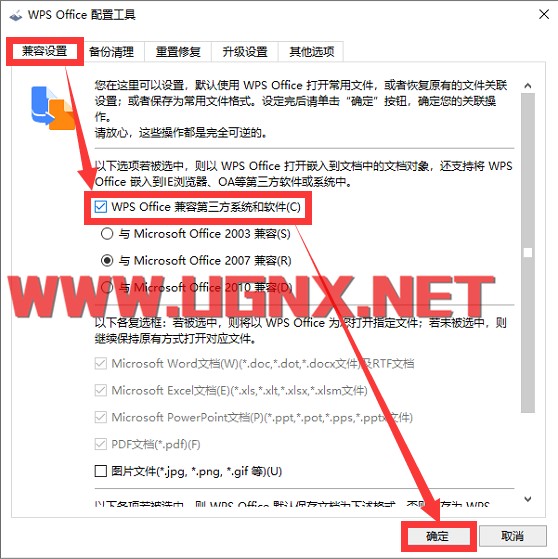 2、用户默认设置里也可以设置一下,步骤:NX菜单—文件—实用工具—用户默认设置—基本环境—常规—电子表格—选择【XESS】—确定—重启NX软件—OK!~
2、用户默认设置里也可以设置一下,步骤:NX菜单—文件—实用工具—用户默认设置—基本环境—常规—电子表格—选择【XESS】—确定—重启NX软件—OK!~