NX软件检测到当前系统环境没有JAVA扩展平台。
两种原因:
1、当前系统没有安装JAVA
2、已安装的JAVA版本与当前NX版本不匹配。
解决方法:
1、下载安装匹配的JAVA版本。
2、添加环境变量UGII_JAVA_HOME=你的JAVA程序所在路径,比如我的:C:\Program Files\Java\jre8,或者JAVA_HOME=你的JAVA程序所在路径。正常情况下,这个变量不需要设置,请看这里的说明:https://www.ugnx.net/wt/4082
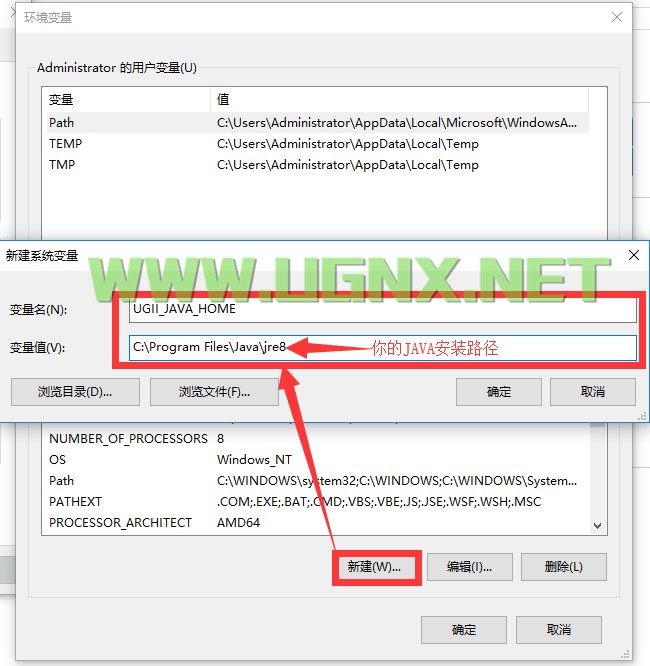
Could not locate the Java Virtual Machine(JVM)library.
to correct this,first check whether the Java Runtime Environment is correctly installed.Then,set UGII_JVM_LIBRARY_DIR to the directory where the Java Virtual Machine(JVM) library is located. This can be done by changing the value using the Override Java Parameters command or by changing the value in the ugii_env file. If you change the value in guii_evn file, a restart is required in order for the change to take effect. For more information,see the NX Open for Java Programmer's Guide.
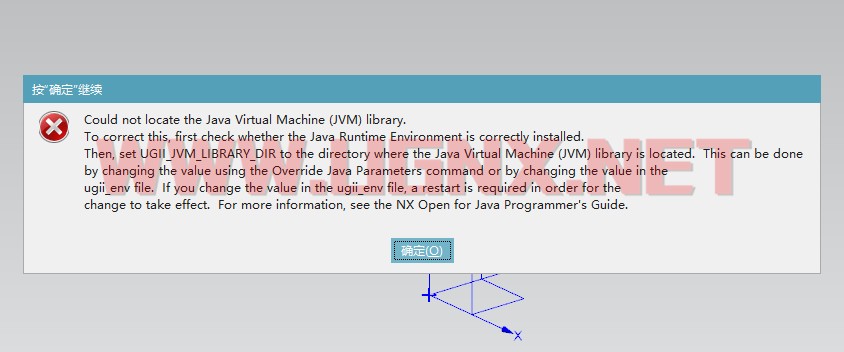
NX软件检测到当前系统环境没有JAVA扩展平台。
两种原因:
1、当前系统没有安装JAVA
2、已安装的JAVA版本与当前NX版本不匹配。
解决方法:
1、下载安装匹配的JAVA版本。
2、添加环境变量UGII_JAVA_HOME=你的JAVA程序所在路径,比如我的:C:\Program Files\Java\jre8,或者JAVA_HOME=你的JAVA程序所在路径。正常情况下,这个变量不需要设置,请看这里的说明:https://www.ugnx.net/wt/4082
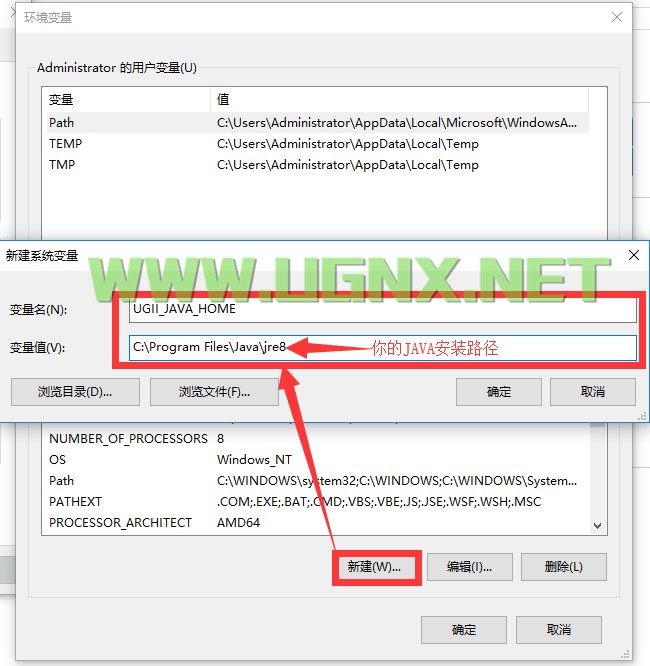
如果觉得我的回答对您有用,请随意打赏。你的支持将鼓励我继续创作!
